
We’ve received your message
and will respond within 24 hours.

Your download will start in a few seconds… If not, click here to download manually. If you receive a message stating
“This type of file can harm your device…”, click ‘OK’. Don’t worry, our app is safe and secure.
Once you’ve downloaded the TVMucho Android app, follow these steps to install it on your device:
After the download completes, select ‘Open’ on the notification window.
Alternatively, locate the file in your File Manager app. Tap on the app and the TVMucho APK should be under the “Downloads” folder.
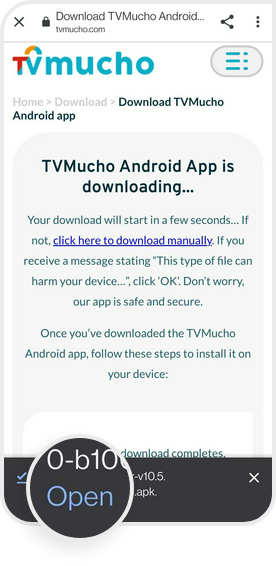
NB: Downloaded an app from outside the Play Store before? Skip to Step 3.
A dialog window will appear stating “For your security, your device is not allowed to install unknown apps from this source”.
Click ‘SETTINGS’, then switch the slider next to “Allow from this source” to grant permission. Then click the back arrow (top LHS of device) to go back to the TVMucho page.

Click “INSTAll” to proceed with your TVMucho Android app installation.

Once installed, click ‘OPEN’ to launch TVMucho.
Or, alternatively click the TVMucho icon on your device.

New customer? Click ‘SIGN UP FOR 1 HOUR FREE TV A DAY’.
Or, if you already have an account, click ‘SIGN IN’.
