
We’ve received your message
and will respond within 24 hours.

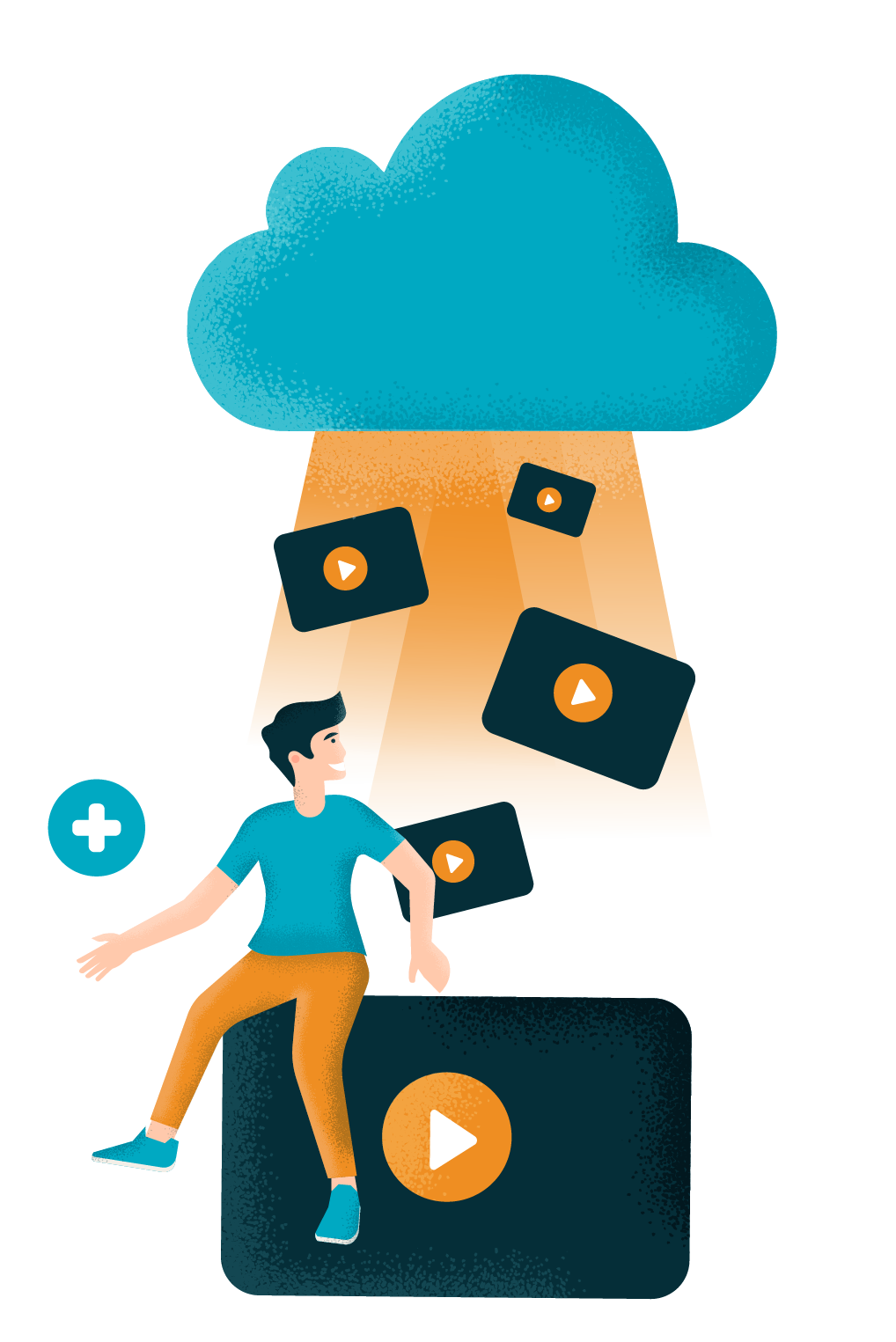
Later is the personal cloud-based video recording app that works harmoniously with TVMucho. It lets you record up to 300 hours of live Free-To-Air TV without a satellite or DVD-R recorder.
If you’re a TVMucho customer, you are likely familiar with Later. All TVMucho paid memberships come bundled with ‘Later Lite’. It’s how you schedule recordings.
To increase your recording storage and keep your recordings, upgrade to a paid Later plan.


Later offer TVMucho customers a range of plans to suit their recording requirements. Whether you’re a casual viewer or a binge-watching enthusiast, there’s a Later plan to suit. Choose from 50 – 300 hours of permanent cloud-based storage.


When you purchase any Later paid plan with a TVMucho membership, any recordings you made prior to purchasing Later will be deleted after 7 days. All recordings made after purchasing Later will be permanent.
Choose from one of 120+ UK, Irish and French channels.
Recording quality varies with channel. If the channel provides HD (High Definition), your recording will be in HD. However, if the channel only offers SD (standard format), your recording will be in SD.
You record and watch your recordings in TVMucho. You’ll find both your scheduled and completed recordings under the ‘Recordings’ tab.
If you exceed your storage limit, you will no longer be able to make new recordings.
Yes. Think of Later as your in-home personal video recorder. However, instead of the recording being made and stored on a hard drive in your set-top box, it is made and stored remotely in your “private cloud”, accessible only to the person who initiated the recording.