
We’ve received your message
and will respond within 24 hours.

With the TVMucho TV app stay-up-to-date with the latest news, claim front-row seats to the world’s greatest sporting events, or indulge in award winning
soaps, shows, dramas and documentaries. Tune in to your favourite British, Irish, French or German TV channels from the comfort of your favourite armchair.
The current channel lineup includes popular channels like:

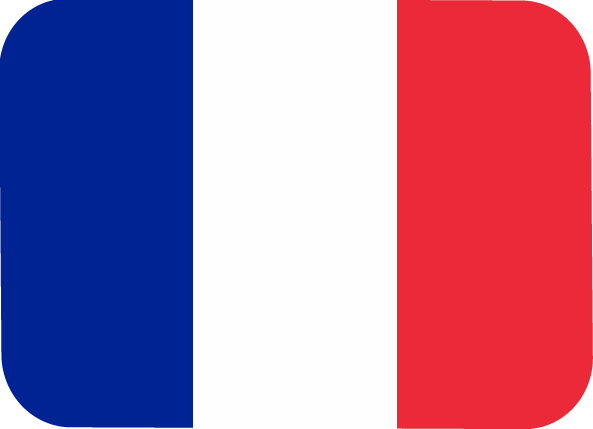


TVMucho TV apps are intuitive and easy to use, ensuring
a great TV experience and offering these great features:
The TVMucho TV App is available on a wide range of devices and operating systems including Android, iOs, Windows, Mac, Chrome OS and all types
of browsers. All of our apps are designed to deliver an immersive experience, whatever device you use. Below you will find a complete list of supported
devices so that it’s easy to select and download the correct TVMucho TV app.

Why not try these great alternatives to watch TV on another: Google Chromecast, Miracast, Apple Airplay, Amazon Fire TV Cube, Amazon Fire TV Stick or Android TV box.
Device not listed? Let us know.

System requirements:
We support most Android boxes, including NVidia Shield. Simply open the Google Play Store on your TV and search for TVMucho.

TVMucho is the perfect app for holiday goers and expats. Use the TVMucho TV
app to watch free-to-air television channels from the UK, Ireland, France and
Germany from anywhere in the world, without a VPN. With TVMucho, you’ll never
miss a show, game, film, documentary or special again. Sign up to watch 1 hour
free TV a day, from anywhere, on any device, all legally.
TVMucho works in any country but the availability of certain TV channels may vary based on your location. TVMucho works on mobile, tablet, PC, TV, box or stick. All you need is a stable internet connection with a minimum of 2 Mbps for SD (standard) picture quality, and 5 Mbps for HD (high definition) picture quality. For optimum performance, ensure your device is connected to WiFi or a wired internet connection.
TVMucho ‘Expat TV’ and ‘Family TV’ membership benefits from HD (high definition) image quality; perfect for large screens. ‘free trial’ membership is limited to SD (standard definition image quality) which still looks great on mobile and tablet.
TVMucho works on all your devices; browser, box, stick, TV, laptop, pc, smartphone and tablet. View compatible devices here.
You don’t need a VPN subscription to watch TV channels if you are located within the footprint of the satellite that is broadcasting the channel you want to watch.
Yes, we are. TVMucho does not broadcast, re-transmit, re-stream, redistribute, add advertisements or otherwise alter any content. We do not offer a catch-up service that contravenes existing laws. Instead, our service equips our membres with legal technology for individual use. Our only financial benefit is the nominal fee we charge our members that pays for the equipment and service provisioning.
Different question? Visit our help page for more FAQs or to contact support.